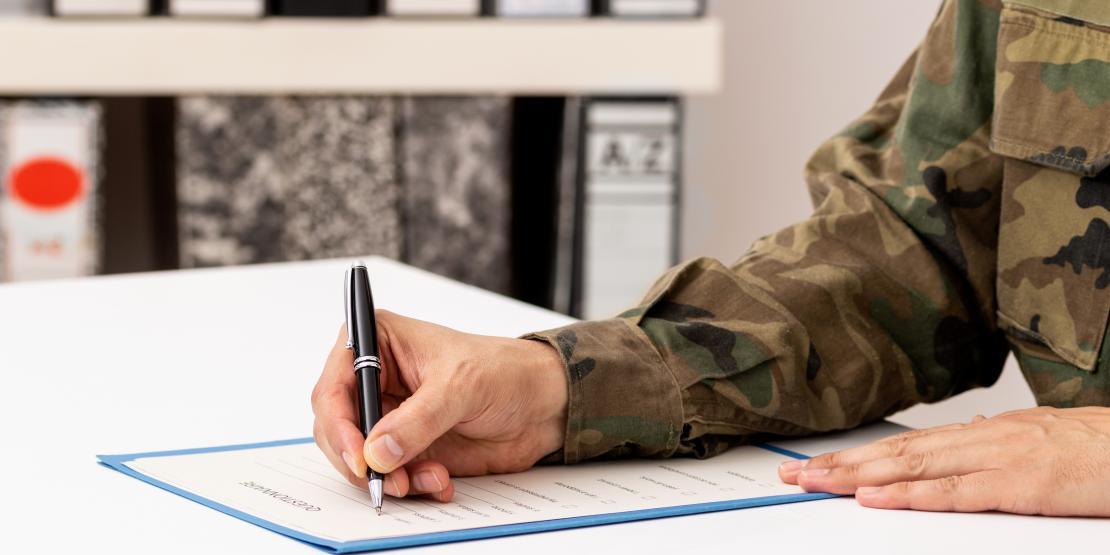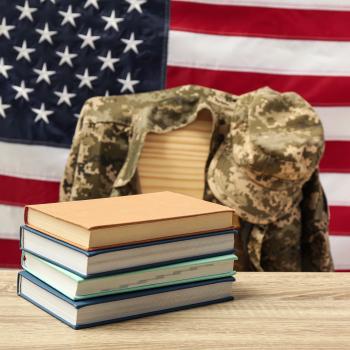We know our military families face a lot of challenges, so we are here to help with flexible schedules and program options, short-term career training, 2-year degree programs, and university transfer degree options. You've served your country faithfully, now let us serve you! Talk to an advisor today about your educational benefits.
Several educational and financial assistance opportunities are available to active duty, veterans, and military dependents. Connect with the benefits you’ve earned and let us serve you with specialized advising, program opportunities, and more.
Getting Started
Navigating all of the options available to military families and veterans can be complicated. To make sure you’re marching forward on the correct path, you’ll want to determine what options are available for your specific situation.
Priority Registration
All service members and dependents are eligible for priority registration.
Choose your path to get started:
Develop Job Skills
If you're looking to gain job skills to enter the workforce, we have short-term programs designed specifically for active-duty and veteran students:
Advanced Manufacturing Tools for Veterans
Military Employment Skills Program
Contact Information
Military Resources
Student Services
Barker Hall
New Bern Campus
252-638-7231
Student Services
Redd Building
Havelock Campus
252-444-2120
Craven Community College Cherry Point Office
Jerry Marvel Training & Education Building 4335, Room 120
Marine Corps Air Station - Cherry Point
252-444-6000